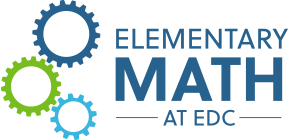Angles and Shapes
Link to Microworld
Purpose: To help children understand how numbers are used to describe angles, to recognize some of the measures commonly used in familiar shapes, and to explore and use those measures to draw creative designs of their own.
Description:
Children explore angle measure as they create interesting designs on a grid. Early puzzles help students become familiar with a few common angles (30°, 60°, 90°, 120°, 150°, 180°); later puzzles require more complex decisions, and creative use of angles and distances. Children can choose pen color for drawing line segments and can later choose colors to fill in regions with “spray-paint.” Children learn by experimenting and seeing the effect of their work.
The background grid of dots gives children a framework for drawing regular triangles and hexagons as well as some rectangles and other figures. At the start of any puzzle (and whenever the ![]() button is pressed), the Painter (
button is pressed), the Painter (![]() ) starts at the red dot near the middle of the grid, facing up. The Painter is shaped like an arrow to show which direction it is currently facing.
) starts at the red dot near the middle of the grid, facing up. The Painter is shaped like an arrow to show which direction it is currently facing.
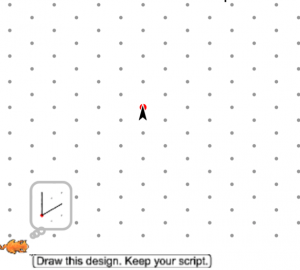
The ![]() button lets children undo the last action their script performed, whether that was a move or turn or change of color or pen position (up or down).
button lets children undo the last action their script performed, whether that was a move or turn or change of color or pen position (up or down).
Two programming blocks ![]() and
and ![]() move the Painter (
move the Painter (![]() ) forwards and backwards in the direction it is facing. Two others—
) forwards and backwards in the direction it is facing. Two others—![]() and
and ![]() —rotate the Painter 30°, 60°, 90°, 120°, 150°, or 180° to face in a new direction. Children can choose to move without drawing by picking the
—rotate the Painter 30°, 60°, 90°, 120°, 150°, or 180° to face in a new direction. Children can choose to move without drawing by picking the ![]() or can set the
or can set the ![]() before they move, in order to draw. They can
before they move, in order to draw. They can ![]() , with ten colors, to use when they draw.
, with ten colors, to use when they draw.
As always, children can choose new explorations, puzzles, and challenges.
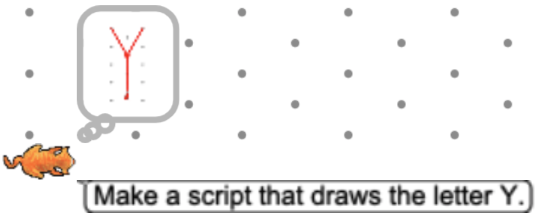
Exploration 5
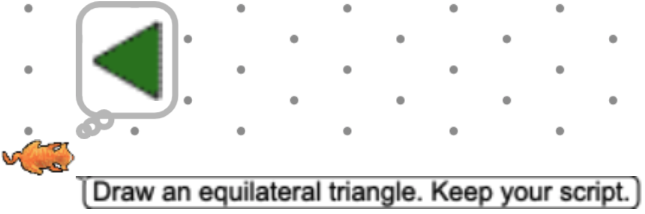
Puzzle 1

Puzzle 8
Introducing this microworld in class: Children who have worked in previous microworlds, will recognize a few familiar blocks. All children can generally figure out what the blocks in this microworld do with only a brief introduction—perhaps 10 minutes—and some experimentation. Project the microworld on your board and invite a child to show how to drag out a blue block and click it; let the class describe what happens. Point out the drop-down menu to show how to select the number of dots (a distance to go) or the degrees of the turn (rotation). To draw attention to angle, have a child demonstrate a large turn counterclockwise (or “left”), a child to make a short move, a small turn clockwise, another move, etc.
But no path appears!! That’s because the pen is not down “on the paper.” This is a new idea even for children who have used our other microworlds. Invite a child to put the pen down and select pen color to draw a line in a color that appeals to the child. Next, have someone make another move—turning left or right 30°, 60°, 90°, 120°, 150°, or 180° or moving or backing up spaces—to continue making a design. Have a child to use the ![]() a few times to see what it does. Point out how to get a new puzzle and a new set of puzzles. Let children do much of the demonstrating. Children who have had little prior experience with programming may need to be reminded how to insert scripts into the repeat block and how to Make a block. They can then work independently until they progress to the more advanced puzzles that offer the spray paint block. Then you will need to introduce it to the class. To spray paint a region, you must first turn the Painter to face into the region. Children get a lot of practice thinking about and using angle!
a few times to see what it does. Point out how to get a new puzzle and a new set of puzzles. Let children do much of the demonstrating. Children who have had little prior experience with programming may need to be reminded how to insert scripts into the repeat block and how to Make a block. They can then work independently until they progress to the more advanced puzzles that offer the spray paint block. Then you will need to introduce it to the class. To spray paint a region, you must first turn the Painter to face into the region. Children get a lot of practice thinking about and using angle!
Teacher notes:
- Children who have used a previous microworld will remember a lot about how blocks operate and how to make a script but will still benefit from the opportunity to explore this microworld’s new ideas—setting the pen down to draw, and picking it up to move without drawing, turning, undoing, and later spray-painting regions. Some puzzles invite children to make designs of their own, but you might want to be explicit about just trying things and maybe using repetition just to experiment and see what happens. Let them be creative. Since the goal is to gain experience with angle, they will gain the right experience even if they are just “playing” on their own because they will constantly be making choices about angle.