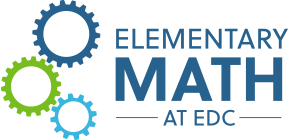Coordinates
Link to Microworld
Purpose: By using coordinates to navigate a map, rename buildings, and build or remove buildings, children gain experience with the purpose of coordinates—identifying a location on a plane. And, with plenty of practice they master their written form: a pair of numbers in a particular order—horizontal (x) position followed by vertical (y) position—both specified relative to a starting point (the “origin”) whose coordinates are (0,0).
Description: The Coordinates microworld extends experiences younger children may have gained in the Town Map microworld but does not require that earlier experience. Children learn to think about both absolute position (a location’s coordinates) and relative position (the change from one place to another) and about distances between one location and another. While learning the mathematics appropriate to their grade, children gain experiences that anticipate and support middle- and high-school uses of coordinates in algebra and geometry.
The stage focuses primarily on the first quadrant of the coordinate plane, all positive number coordinates. Smiley (![]() ) starts at location (3, 5), labeled “Home.” Children can use coordinates to move Smiley anywhere on the grid. Children can use
) starts at location (3, 5), labeled “Home.” Children can use coordinates to move Smiley anywhere on the grid. Children can use ![]() to relabel any building with a name they choose, can
to relabel any building with a name they choose, can ![]() at any unused location, and can remove a building that they built using
at any unused location, and can remove a building that they built using ![]() . This allows children to fully personalize the grid. Children can use
. This allows children to fully personalize the grid. Children can use ![]() to say the coordinates of a particular named location on the map, like Town Hall or Food World. The
to say the coordinates of a particular named location on the map, like Town Hall or Food World. The ![]() button erases all paths on the map and sets Smiley back at “Home” but does not change the buildings or their names.
button erases all paths on the map and sets Smiley back at “Home” but does not change the buildings or their names.
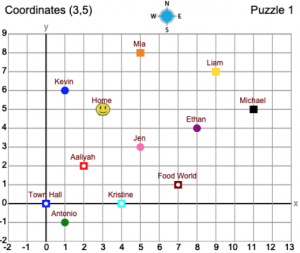
In Set 1 puzzles, two programming blocks ![]() and
and ![]() move Smiley east/west (x) or north/south (y). Children can choose where to start, using
move Smiley east/west (x) or north/south (y). Children can choose where to start, using ![]() . Any time children must specify coordinates, they can either use the
. Any time children must specify coordinates, they can either use the ![]() or can type the coordinates directly in standard (x, y) form. Children can choose to move without drawing by picking the
or can type the coordinates directly in standard (x, y) form. Children can choose to move without drawing by picking the ![]() or can set the
or can set the ![]() before they move in order to draw. The
before they move in order to draw. The ![]() block lets them select among ten colors to use when they draw.
block lets them select among ten colors to use when they draw.
In later puzzle sets, children see three new programming blocks. Using ![]() , they can move Smiley directly (including diagonally) to the specified coordinates. And with
, they can move Smiley directly (including diagonally) to the specified coordinates. And with ![]() they can specify how to move (including diagonally). They can measure the distance between two points using
they can specify how to move (including diagonally). They can measure the distance between two points using ![]() and use that to compare distances.
and use that to compare distances.
As always, children can choose new explorations, puzzles, and challenges.
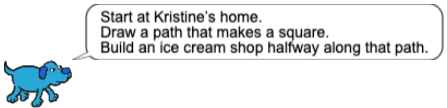
Exploration 5
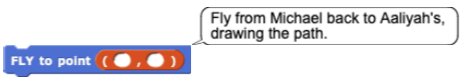
Puzzle 2
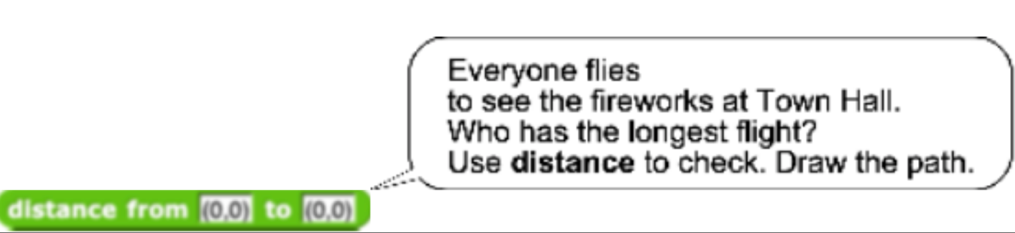
Challenge 1
Introducing this in class: Children who have worked in previous microworlds, particularly the Town Map microworld, will recognize some familiar blocks. With a brief introduction—perhaps 10 minutes or less—and some experimentation, all children will be able to figure out a lot about what the blocks in this microworld do. Project the microworld on your board and invite a child to drag out a blue block and click on it; let the class describe what happens. As needed, point out the drop-down menu to show how to select the direction (east/west) or (north/south). Have a child come up to demonstrate having Smiley make another move.
Next invite a child to demonstrate how to set the pen down and select pen color before a move to draw in that color and then pick the pen up to allow a move without drawing. Have a child demonstrate drawing a path connecting two locations on the grid. Point out how to get a new puzzle and a new set of puzzles. Let children do much of the demonstrating, including renaming some building and building a new one. Note that they cannot remove a building that they have not built themselves. Then they can work independently.
Later puzzles give children the fly blocks, which are genuinely new and may need introduction. The fly to point block should be clear enough: it is just another use of coordinates and moves Smiley in a straight path to the specified location. Children will need a bit of experience with the ![]() block, so, you might ask a child to suggest a way to use it to fly from home to Kevin and ask another child to show how to fly from home to Ethan. If they aren’t sure, let them try or seek ideas from the class.
block, so, you might ask a child to suggest a way to use it to fly from home to Kevin and ask another child to show how to fly from home to Ethan. If they aren’t sure, let them try or seek ideas from the class.
Children who have had little prior experience may need to be reminded how to insert scripts into the repeat block and how to Make a block.
Teacher notes:
- The Town Map microworld may be used as an introduction to programming before this Coordinates microworld but it does not require that earlier experience.