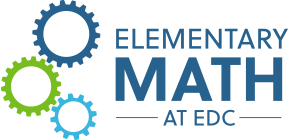Multiplication
Link to Microworld
Purpose: To give children flexibility and fluency with multiplication facts; to build ideas about factors and products; and to gain experience to support concepts of primes and composites, prime factorization, commutativity and associativity.
This microworld introduces a kind of programming, called “functional programming,” to children, giving them early experiences with the mathematical idea of functions.
Description:
Children build multiplication expressions using the factors 2, 3, 5, 7, and (later) 11 to explore what numbers they can and can’t make, and in what ways they can make them. They experiment with the commutative and associative properities of multiplication, generate a list of their expressions and corresponding products, and sort their list and eliminate duplicates.
Children begin with four factors—![]() ,
, ![]() ,
, ![]() , and
, and ![]() . When a factor is clicked, it reports its output:
. When a factor is clicked, it reports its output: ![]() . The factors can be inserted inside the green block
. The factors can be inserted inside the green block ![]() to build expressions like
to build expressions like ![]() . When an expression is clicked, it says its corresponding output
. When an expression is clicked, it says its corresponding output ![]() . And these new green expressions can also be nested inside other green expressions to build more products
. And these new green expressions can also be nested inside other green expressions to build more products ![]() . Once an expression has been built, the
. Once an expression has been built, the ![]() block allows it be put into a list that appears on the stage.
block allows it be put into a list that appears on the stage.
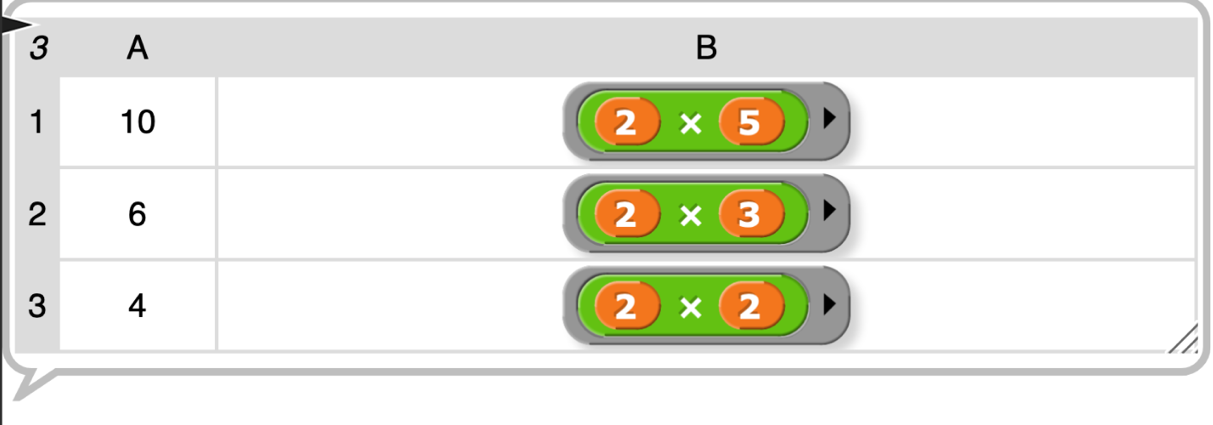
Three of the gray buttons at the top of the scripting area— ![]() ,
, ![]() and
and ![]() —let children manipulate their list. Another gray button——lets children switch between displaying their list of expressions or just their listed results in a chart.
—let children manipulate their list. Another gray button——lets children switch between displaying their list of expressions or just their listed results in a chart.
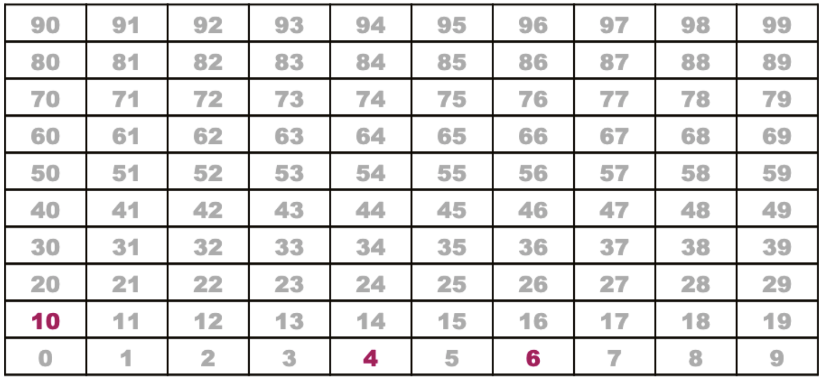
And ![]() lets children hide or show the displayed list or chart.
lets children hide or show the displayed list or chart.
Set 3 challenges introduce the factor ![]() .
.
Throughout the experience, using their chart or list, children look for patterns in the products that they’ve made.
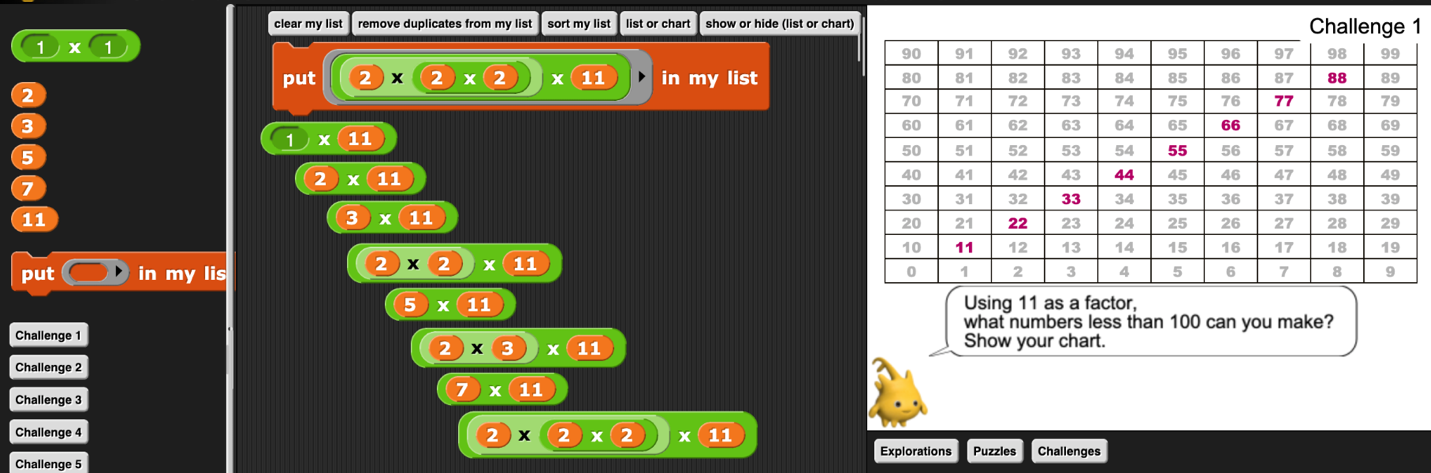
Pattern of multiples of 11 on the hundreds chart
As always, children can choose new explorations, puzzles, and challenges.
Introducing this microworld in class: The very small number of programming blocks and the clear context make it possible to introduce this in less than 10 minutes to children who have had little to no prior programming experience. At a board that projects your screen, show how to drag an orange factor and click on it, and how to drag it into a green block and click on that. Have a child come up to demonstrate how to build an expression for a new number (e.g., 6); show that you can put expressions inside other expressions; show how to put expressions into a list; have a child sort the list and remove duplicates; and point out how to get a new puzzle. With some prompting, children can do most of the demonstrating and can then work independently.
Teacher notes:
- Set 1 is an introductory set. Not all of its activities are “puzzly” as their purpose is more instructional, introducing features of the environment that the child will use in later puzzles (e.g., Exploration 8 introduces the list/chart button).
Links: student materials, standards, lesson plans, and other information for teachers