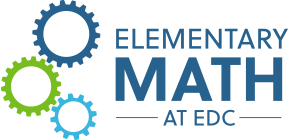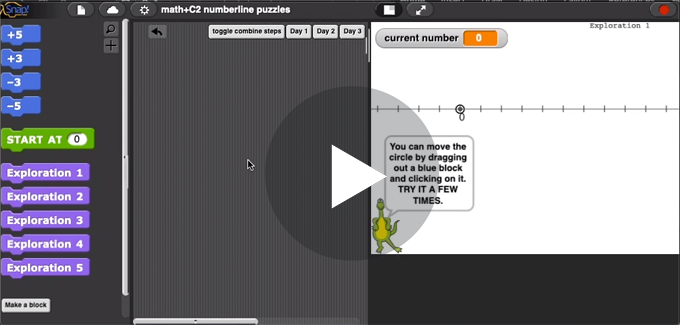Number Line
Link to Microworld
Purpose: Puzzles focus on ideas of adding and subtracting on the number line. Children learn by experimenting and seeing the effect of their work: + moves to bigger numbers, to the right; – moves to lower numbers, to the left; they learn to predict the results of particular moves; they puzzle out how to get results that aren’t obvious (How can I add 1 with just these moves?). Work is not “checked” as in tutorial apps and games. Children see the effects their code produces and change it if they like. Children mark “I did it!” on a pdf as they do the puzzles.
Description: Children see a number line with only 0 labeled.![]()
Four programming blocks, ![]() ,
, ![]() ,
, ![]() and
and ![]() , let them move the circle on the number line. Each move draws the proper arc and labels the new number. They can also specify a starting place with the
, let them move the circle on the number line. Each move draws the proper arc and labels the new number. They can also specify a starting place with the ![]() block. It defaults to 0 but can be changed by the child.
block. It defaults to 0 but can be changed by the child.
Purple blocks offer new explorations, puzzles, and challenges (Figure 1). Later challenges provide new blocks, ![]() ,
, ![]() ,
, ![]() and
and ![]() and a “zoomed out” number line to extend children’s learning (Figure 2).
and a “zoomed out” number line to extend children’s learning (Figure 2).
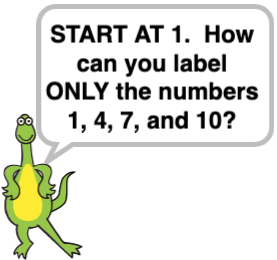
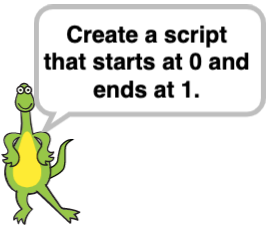

Figure 2: Puzzles that stretch what the child knows and feel mathematically advanced and exciting
Introducing this in class: The very small number of programming blocks and the clear context—familiar symbols on blocks and a familiar number line image—make it easy to introduce this in less than 10 minutes to 7-year-olds who have had no prior programming experience. Show how to drag a block and how to click; have a child come up to demonstrate another move; show how to type a number other than 0 in the start at block (and then click it); have a child show how to start at a different place; and show how to get a new puzzle. Children do half the demonstrating and can then work independently.
Teacher notes:
- Compare coding to language. “What languages do we speak in this class?” “We’ll learn a language the computer knows. Here (point to the blocks) are some of its words. When we click them, the computer does what we said. We can snap them together like Lego blocks to make a sentence that tells the computer more things to do.”
- You might make a masking-tape number line on the floor, numbering only 0, and have children enact the moves of adding or subtracting 3 or 5.
- No puzzle in the microworld refers to the left of 0 (negative numbers) but children often arrive there by accident, and with great delight. Many children recognize these and feel excited and proud at finding them; nearly all know what blocks to click to get back to “ordinary numbers,” and many can even predict what number they’ll arrive at. No further discussion is needed at this point.